
Software For Your BusinessSoftware and personalized service to provide you with the Knowledge and Control you need to effectively manage your business. Affordably priced.
|
March 30, 2009Landing CostsLanding costs are the costs of having inventory shipped to you. These costs should be part of the inventory costs of the item. Now you can receive invoices for freight, custom duties, import fees, custom brokers, and others. The amount of the invoice can be allocated to multiple purchase orders based on quantity received, weight, or value of the extended costs of the item. The landing costs can be entered at any time after the purchase order is received, even if already sold.When updated, those additional costs are added to the unit cost of the items. The system will debit inventory. If already sold, the system will debit cost of sales.When viewing the inventory receipts, these landing costs are also displayed.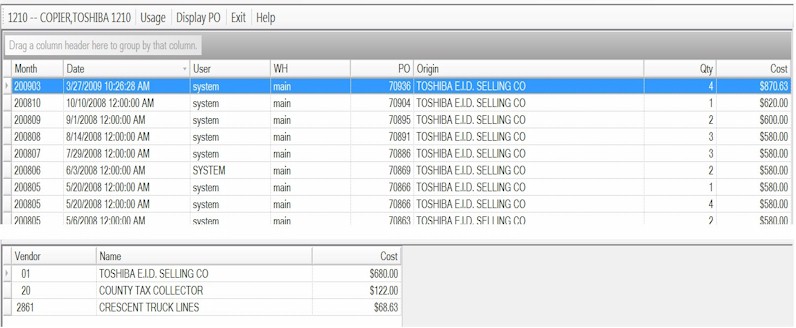
Refurbish MachinesThere is a new refurbish machines procedure. Now maintain a history of parts used for each serial number that was refurbished. The screen will also display the total cost and average cost by machine model. The technician time for refurbish is updated to the tech time reports in the service manager section.You can also schedule your refurbish jobs. View the tutorial from your program or the training web site.Instant Messaging and AlertsAn instant messaging feature and alerts have been added. You can send an instant message to any user id. Instant messages are viewable in each of the programs.Alerts can also be set. An alert will send an instant message to any designated user or email address (up to 5 per alert type) Alerts are setup in the options of the accounts receivable or service sections. Currently there are five different alerts. If you can think of anything else let us know.You can set alerts for the following areas.
More information on how to use the instant messaging system is in the help screens.Special NotesThe processing of returns have changed. If the item is not a serial numbered item, it is NOT added back into inventory unless you click the button to add when invoicing the order. If the item has a serial number it is added back into inventory. Most returns are because of defective supplies. Use the new return processing methods (see tutorial) to track returns, update defects, and make sure you receive any credits from your vendors.Make sure that when you enter a new meter for a contract, that you enter a previous date and reading. If this is not done for new contracts, the system may not invoice the service contract correctly.New TutorialsTutorials have been added for the following features.
Accounts ReceivableDiscounts given during payments has now been programmed. For example, give your customer a 2% discount if paid by the due date.Merge customers will no longer fail if duplicate paid finance charges. If not paid, it will fail.Pick tickets bookmark has been added for takenby (who entered the order) and ordertime (actual time the order was entered.Invoice bookmark for takenby (who entered the order).Sales history report now includes the ship to name and address.Accounts PayableThe accounts payable aging report will now show the amount of the voucher in your local currency as well as the foreign currency of the vendor if you must pay in a foreign currency. The local currency amount is adjusted when the report is printed using the current currency conversion tables with a posting to the general ledger system to un realized gain or loss on currency transactions.InventoryYou can now enter competitor pricing information. Go to inventory, pricing, competitor pricing. These prices will be displayed in the pricing box of the display item. They will also be displayed during a new order when you click the drop down arrow for the price.Reman/Returns/RefurbishProduction report to analyze production by tech and cartridge. Reports and graphs.Defect analysis reports to analyze defects by tech, supplier, cartridge, vendor, and/or vendor part. Reports and graphs.You can now edit the production notes from the display production detail screen.ServiceWork order bookmark for takenby (who enter the service call).When adding a new machine to a customer, the system will now automatically add meters. The program looks for all the different types of meters for the requested model that are being used in your system.When adding a new machine to a customer, there now is a model drop down list of your existing models. You can choose from the list or just type in a new model.Service ManagerBilled contract analysis report now prints correctly for group invoices when there are machines that are part of the group from different customers. These machines from the different customers will be listed with the billed to customer of the group.Sales ProspectingYou can now scan documents and save with the prospect. The scan creates a prospect task with the rep of scan and the task type of scan. The task information is the scan id so do not change this. You can edit the notes or messages of the task for information. Click the Scan button at the top of the screen.To view the scan, select the row from the tasks or task history display and click the View Scan on the tool strip at the top of the screen.You can now send any html file as an email when emailing newsletters or individual emails. However, we recommend using an actual html editor such as FrontPage, Expression Web, or Dreamweaver (or use the editor built into the software). We have trouble with Publisher files saved as html.The lease expiration date, contract expiration date, purchase date, and last billed service call date can now be edited when the prospect is displayed and you are on the Service tab. Previously, you could only edit the Equipment tab.Previous NewslettersClick on a link to view previous newsletters
Subscription Request |


